3 Comments
This time of year we always get lots of questions about finding the best headphones for TV listening.
There are probably around one million wireless headphone choices for TV out there (give or take), but here at Headphone.com we’re audiophiles and, for us, sound quality is always number one on the list.
Over the years, we have reviewed a plethora of ‘TV-oriented’ wireless headphones from many makers. We keep coming back to the Sennheiser ‘RS’ model line which we think offers some of the best products in this highly specialized category.
Using wireless headphones for TV has several nice benefits. Along with handy wire-free convenience and improved dialogue / speech intelligibility (more on that below), some base transmitter stations can broadcast to two wireless headphones at the same time. So the ability for viewers to set the TV volume to their individual liking via their own headphone is a huge plus for keeping things copacetic around the household.

Wireless Headphones And Your TV Can Easily Work Together!
Your TV has either ‘ digital‘ or ‘ analog‘ audio output connections – sometimes both. This factor will determine what type of wireless headphones, cables or accessories you will need for your particular television.
For example, if your TV only has analog RCA-type audio connections ( bottom inset; far left), it makes sense to choose an analog wireless model like the Sennheiser RS 135 since you won’t be making use of upscale digital connection features – meaning you’ll save yourself a ton of dough!
However, many modern TVs have only a digital audio output available which means you will need to find a base station unit that can accept that type of input from your television.
We think the ‘sweet spot’ in the Sennheiser RS wireless headphone series is the RS 175 model which offers audio connections of all types – both analog and digital – and is widely compatible with most TVs. It also sounds significantly better than the less expensive RS135 model due to its digital-based audio transmission system.
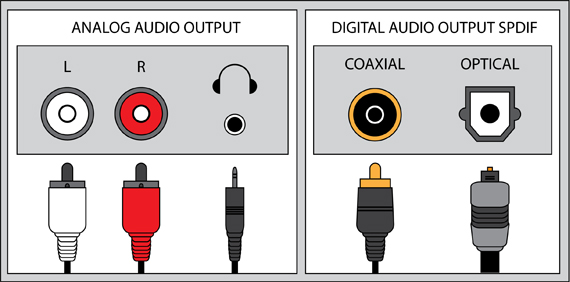
How To Connect Wireless Headphones To Your TV (It’s Easy!)
Wireless TV headphones contain a miniaturized receiver that communicates directly with the base station.
The base station connects to your TV via either an analog cable or a digital cable method, depending on your particular television. Some new flat screen TVs may only offer digital audio output capability.
Digital connection methods are either via an Optical or a Coaxial cable ( shown top inset, right panel).
Analog connection methods are either via RCA stereo dual plugs [usually red & white] or or from the TV’s ‘mini’ line-out jack ( shown top inset, left panel).
Whether connected via either digital or the analog RCA method, the internal TV speakers will remain adjustable via the normal TV volume control, while the headphone listener will use the independent volume control on the headphones.
Although the sound quality won’t be as good as via digital connection methods, you can plug the base station directly into the headphone jack (1/8″ or 3.5 mm mini-plug) on your TV. This plug type will often have a little headphone image above it ( see top inset; left panel). This method is always an analog connection that will turn the TV speakers OFF.
Some older televisions may not have any other audio connection method. In this situation, the headphone plug connection might be the only way to use wireless headphones with that type of TV.
Improve TV Dialogue & Speech Intelligibility With Wireless Headphones
An important aspect of high-quality TV and movie watching is speech intelligibility. In other words, how clearly you can hear and understand dialogue between the characters or during narrative voice-overs.
One major benefit of wireless TV headphones is that many of these models are optimized for the best speech intelligibility possible.
For example, the frequency range that determines audible differences between human “S” and “F” vocal sounds occurs between 3,000 kHz and 7,000 kHz. This is often called the ‘vocal presence’ region. Many built-in TV speakers – especially flat panel TVs – have lousy fidelity in this frequency range. And turning up the volume simply increases distortion modulation and mid-frequency harmonics, further smearing the dialogue.
Top wireless TV headphones are able to provide improved clarity in these important speech frequencies. They also allow others in the room to listen at a regular volume via the TV speakers if so desired.
Considering Non-Wireless and/or Standard ‘Wired’ Headphones for TV
Of course, you can use any standard ‘wired’ set of headphones if your TV has a built-in headphone jack, although perhaps a headphone extension cord may be needed. On most TVs with a headphone jack, directly connecting headphones automatically turns off the TV speakers and you’ll be able to adjust the headphone volume with the volume control for the TV set itself.
Click Here For Our List of Top Wireless Headphones for TV
